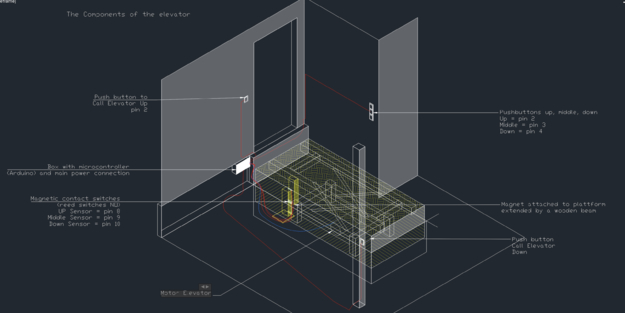The wheelchair elevator
This elevator is custom made by Jeroen, Fiachra and Saro. It is basically a hacked ambulance lift to elevate the person into the ambulance. I't is sitting in a hole in the ground, made of concrete. A wooden frame has been build around it. Then the control of the elevator is done with a microcomputer (Arduino) running the code that is triggered by the buttons and sensors installed.
A insight of the wiring can be gained looking at the schematic drawing.
Elevator Usage Instructions
Welcome aboard our Smart Elevator! Here's how you can control it effectively:
-
Starting Your Journey:
- To ascend, press the "Up" button; for descent, press the "Down" button.
- To reach the middle position, use the "Middle" button.
-
Stopping Midway:
- If the elevator is in motion and you wish to stop before reaching the designated floor, simply press any button while moving. For example, if moving up, press the any button to halt.
- If the elevator is in motion and you wish to stop before reaching the designated floor, simply press any button while moving. For example, if moving up, press the any button to halt.
- Short Press vs. Long Press:
- Short Press: A quick tap on the button starts movement toward the chosen direction or floor.
- Long Press: Holding down a button will move the elevator in the chosen direction, but it will stop once you release the button.
- Too short to be a intended press: If you press to briefly (less then 51 ms) the elevator wil start moving for a very short while and immediately stop after this.
-
Automatic Safety Stops:
-
Equipped with top, middle, and bottom sensors, the elevator will automatically stop upon reaching these points for your safety.
-
-
Responsive Controls:
- After any stop (manual or automatic), the elevator waits for your next command. Press the appropriate button to continue your journey.
Elevator maintenance position
You can make the elevator go higher than usual (all the way up) by first holding the 'up' button, followed by holding the 'down' button. However, be careful to stop ascending in time to avoid damaging the elevator. Continue holding the buttons until you reach the desired position, then release them