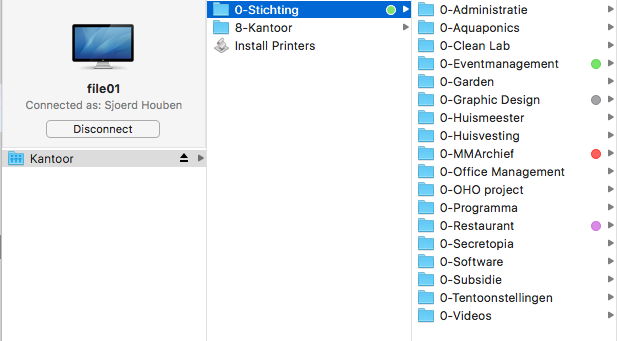These instructions are specific for apple computers. They shouldn't differ that much from windows, but if you have trouble setting it up, try googling "VPN connection on Windows" or ask the office manager to help you out.
Open System preferences
Open Network preferences
Click '+' to set up a new connection.
Select ‘VPN’ as interface, ‘L2TP over IPSec’ as VPN type, ‘Mediamatic Fileserver’ as service name and click ‘create’.
Enter 'vpn.mediamatic.nl ' as server address and your own first name as account name.
Open Authentication settings, set your own password at User Authentication Password.
Set the shared secret: ‘mediamaticvpn’.
Click OK.
Tick ‘Show VPN status in menu bar’.
You are ready setting up your VPN connection, when you click ‘connect’ the VPN connection is there.
Then you should go to the fileserver:
Go to the finder and select at ‘Go’: ‘Connect to server’.
Enter the address: afp://fileserver.lan.mediamatic.nl/
Click ‘ok’, now the fileserver will appear in your finder.