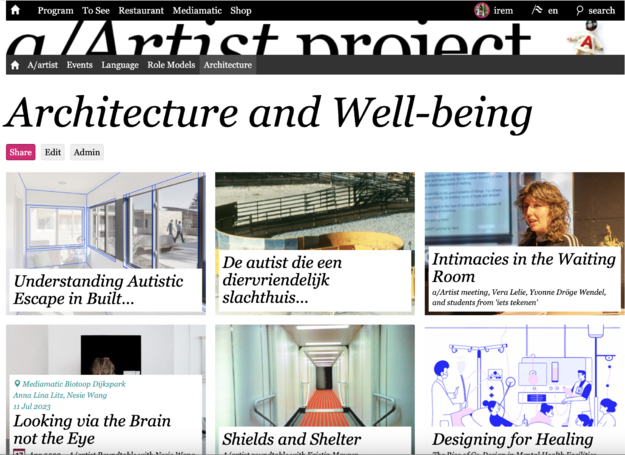To add an article that you have already written in a Word document, follow these steps:
- Click on your profile icon at the top right.
- Select "+Article".
- Enter your article title.
- Click "Save". This will create a blank page with your title.
- Click "Admin" to access the editing interface.
- Write your introduction and main content.
- When adding media, be sure to provide explanations and credit in the image section. You can find detailed information here.
- Add your references at the end. (if you want to see some examples, you can check here).
- After you finish everything, click "Save and View".
- Then, go to the Architecture section and click "Admin", located under the title "Architecture and Well-being".
- Add your article to the "Contents" section and save:)