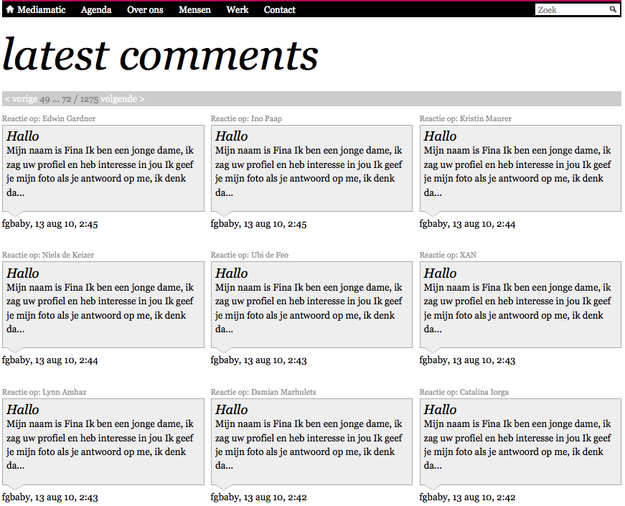Tracking them down: Go to Mediamatic.net/comments
You can wait untill someone notifies you that someone is spamming. It's better though, to have a proactive attitude and check the comments that have been posted every morning. Go to Mediamatic.net/comments.
It's also adviceable to check out profiles that have been created lately. Usually names like 'Babygirl24' or 'Cindy Love' are spammers. Nine out of ten they use yahoo.com accounts to register.
Marking them as spammers
Go to their profile and click 'Spammer' in the middle bar. You can also go to the 'Memberadmin' and mark them as spammers there. Don't forget to uncheck them as 'members' of our website.
Note: Don't delete their profile. They will just make another one. By marking them as spammers they can still log in, but can't send any messages, post comments etc. This will frustrate them and discourage them to spam on our website.
Deleting their comments
Because spammers use the same text, it's very easy for you to find all those comments back and delete them. This is how you do it:
_
Step 1. Selecting the spam text.

Step 2. Paste it into the admin-search
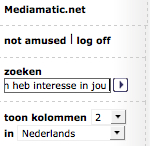
Step 3. Selecting all comments to secure delete.


And you're done. Make sure there are no more translations of comments to be deleted. Normally spammers translate the text in english or dutch. So ,take one more look in mediamatic.net/comments to see if all comments have been deleted properly.
Other kinds of spammers