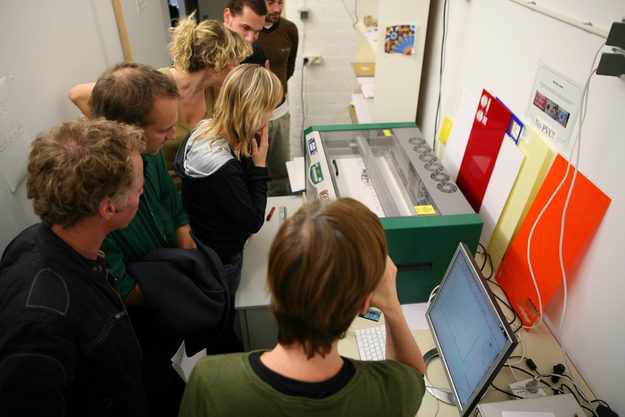Workshop approach
The workshop starts with a presentation by Mirthe Blussé (graphic designer, maker of Amsterdam Guerilla Art magazine) on the use of letters and typography in urban space. Next will be Rein Jansma (architect) who will show and discuss his experiments with the lasercutter to achieve various graphical and spatial designs.
Participants will get a short introduction to the FabLab tools, to focus their brainstorming and concept development. The rest of the day is spent on hands-on experimenting and iteratively finetuning designs, assisted by the coaches and the technical FabLab staff.
In these 1-day workshop participants learn to use the machines and software and thus gain the skills to independently make make a prototype.
What is a FabLab?
Pioneered by MIT's Neil Gershenfeld, a FabLab (fabrication laboratory) is a small scale workshop with the tools to make almost anything. This includes technology-enabled products generally perceived as limited to mass production. The FabLab empowers people to create their own devices and products and therefore does for physical fabrication what a desktop PC does for publishing and digital media.
What can you make with it?
"Almost anything!" would be Gershenfeld's response. The FabLab equipment is designed to complement each other so that almost all aspects of a project can be developed within a lab with no need for external manufacturing. To see which equipment this FabLab contains click here.
For who is this workshop?
This workshop is for people who want to hands-on experiment with spatial typography , and that have some (graphical) design skills: graphic designers, taggers, fashion designers, exhibition designers.
Trainers:
(Graphic) designer and Guerilla Art magazine creator Mirthe Blussé and Rein Jansma architect/designer from Zwart en Jansma architects.
Workshop Report
What exactly is a FabLab? Ask anyone who has used or visited one and you will get a different answer. Described by one of its NL founders Dirk van Vreeswijk as “the next step in Do-it-yourself… it’s a fabrication playground” a place to realize your 3d and 2d designs in new ways.
On September 12th Mediamatic and FabLab NL hosted a workshop for artists and designers to do just that. Among the exciting machines were a 3D milling machine, vinyl (sticker) cutter, Dye sublimation printer and one very popular laser cutter. Projects including stencils, stamps leaves engraved with text, images on wood, text on cloth and acrylic, and a prototype for a lamp with text were created.
The full day workshop kicked off with inspiring lectures and slide shows from artist/designer (yes you can be both) Mirthe Blussé and architect Rein Jansma. Mirthe Blussé discussed the use of typography on and off the street as well as the use of type in creative design concepts.
Rein Jansma
Rein brought samples with him to the workshop saying in the two weeks his office has had a laser cutter similar to the FabLab’s it has been cutting around the clock. Combined with 3D modeling software it allows the architect to cut 2D shapes that can be assemble in layers to make precise prototypes quickly.
Some workshop participants came with designs complete ready to be rendered while others after hearing what was possible created new projects during the brainstorming session.
Though all machines were explained if not demoed during the workshop most attendees seemed most intrigued by the Epilog.
Laser tests on press board, plastic and tissue paper
Following an overview of the machine participants were able to try out their prototypes by uploading a bitmap image or vector drawing to a FabLab computer. Adjustments were made in Coral Draw and then the job was then sent to the laser cutter.
Intro to lab and machine line-up
Basically anything that's flat and fits inside the machine can be cut or etched… you name it someone has probably at least thought of lasering it. Material containing pvc cannot be lasered because it releases toxic fumes when burned. And though really you shouldn’t look directly at the laser it is difficult to NOT watch your own 2d designs come to life in front of you eyes.
Watching the Epilog – it’s like magic
Ahhhh…. the smell of burning rubber and the roar of the generator. Spend any amount of time with the laser cutter and you will appreciate the speed and accuracy at which it can perform tasks that would take hours to produce (if at all) by hand.
Luminous green lasered leaf – Theun Karelse
Typografie lamp prototype – Cher van Tol
Acrylic text – Ringo Mollinger
Bitmap on wood – Jessica Gellweiler